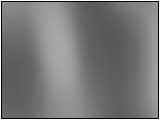
 |
"4-Second Fractal"
QuicktimeMovie
(83 KB) |
|


Creating the Fractal Material
In order to controls "a motion of Fluctuation"
Create the Fractal Material for Displacement.
Apply Effect > Render > Fractal Noise.
Create Animation in 4 seconds.
According to a parameter, you can generate real animation.
 |
View Effect Controls Window
"Fractal Noise" |
|





