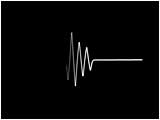
 |
"Vegas"
QuicktimeMovie
(15 KB) |
|


Animation of a line
Put The Material of STEP1 into a New Composition.
Turn Off the Eyeball icon.(Layer Invisible)
Create a New Solid.
Apply Effect > Render > Vegas.
Assign the Material of STEP1 to "Input Layer".
Animation will be carried out if you put a key frame into "Rotation".
 |
View Effect Controls Window
"Vegas" |
|





