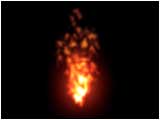
 |
"Final Render"
QuicktimeMovie
(84 KB) |
|


Completion
Finally, Apply Color using "Colorama".
Put The Material of STEP4 into a New Composition.
Apply Effect > Image Control > Colorama.
Adjust the value of a parameter.
Apply "Glow" as a dessert.
If somehow visible like a Flame, it will win a great success.
 |
View Effect Controls Window
"Colorama" & "Glow" etc. |
|





