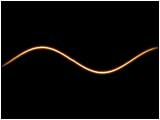
 |
"Warp Line"
QuicktimeMovie
(29K) |
|


Waveform Warp Animation
Apply "Wave Warp" like STEP2.
Create Waveform Warp.
Put the material of STEP3 into a New Composition.
Create Various colors using "Glow".
Create 3 kinds Materials by the same method.
 |
View Effect Controls Window
"Wave Warp" & "Glow" |
|





