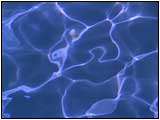
 |
"Water Surface"
QuicktimeMovie
(518K) |
|


Prepare the Material
It is introduction of the "Water Texture like Aurora".
First, Prepare the Water Surface Texture.
Even if it takes a movie personally,
You may pick up from the material Library.
ARTBEATS WATER TEXTURES
http://www.artbeats.com/
|





