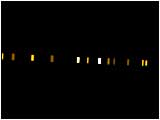
 |
"Card Wipe 4"
QuicktimeMovie
(25K) |
|


Card Wipe 4
In the same Method too.
Create a New Composition. (640x480)
Create a Yellow New Solid. (4000x480)
Apply Effect > Transition > Card Wipe.
Adjust value of parameter.
 |
View Effect Controls Window
"Transform" "Card Wipe" |
 |
View Timeline Window |
|





