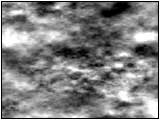
 |
"Fractal
Noise "
QuicktimeMovie
(509K) |
|


Create Clouds Element
It is introduction of "Looing Sky".
Create a New Composition. (640x480)180 frame.
Create a New Black Solid. (640x480)
Apply Effect > Render > Fractal Noise.
Adjust Parameter to look like Clouds.
 |
View Effect Controls
Window
"Fractal Noise" |
|





