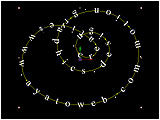
 |
"Text
Animation 1"
QuicktimeMovie
(74 KB) |
|


Text Animation 1
Create New Text Layer and Type the Text.
" .www.ayatoweb.com.motion.graphics.design.creative. "
Adjust Text Size and Font type.
Select this Text Layer.
Menu - Layer > Mask > New Mask.
Copy and Paste from "swirl of STEP1" to Mask Keyframe(001F).
Copy and Paste from "a" to Mask Keyframe(059F).
Change Mask Name to "Animation Path".
Choose "Animation Path" from Path option property.
(CompName : AE53-2_TextAnim)
 |
ViewText Palette |
 |
View Timeline Window |
|





