|
|


 |
"Final Render"
QuicktimeMovie
(274 KB) |
|
Example.27: |
3D Logo Animation
(AE5.5 STD & 3D Invigorator) |
 |
AE-TIPS 27 : |
Adobe After Effects CS5 (10.0.2.4)
Resolution: 640x480
Third-Party AE Plugins:
- Zaxwerks 3D Invigorator PRO 5.0.9
- Knoll Light Factory
- Trapcode Shine
Third-Party Footages:
- No Use |
 |


Preparation of a Logo Material
It introduce The creation method of 3D Logo Animation.
First, Prepare Logo data by Illustrator.
* You have to save "Outline Data"
in "Illustrator Ver8 or Before format".
The detail information about "3D Invigorator"
Zaxwerks http://www.zaxwerks.com/
|

|


Import to 3D Invigorator
Create a New Solid in a New Composition.
Apply Effect > Zaxwerks > 3D Invigorator.
Assign Illustrator File to "Create Vector Shape Object".
* You can choose "Bevel Edge" from dozens of kinds.
* In Proversion, You can use "Custom Bevel Edge"
 |
View Window Shot
"3D Invigorator" |
|
 |


Material Setup
Setup the Material to each side of Logo.
Adjust a parameter to look like "Gold & Silver".
* Not only a Still Picture but Mapping of an Animation Material.
 |
View Window Shot
"3D Invigorator" |
|
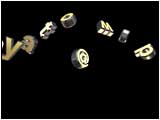
 |
"Logo Animation"
QuicktimeMovie
(133 KB) |
|


SET Distribution and Animation Setup
Distribute Each character to the category "SET".
Set up Animation.
Apply a trial-and-error.
 |
View Timeline Window
|
|

 |
"Final Render"
QuicktimeMovie
(274 KB) |
|


Background is added and it is Completion
Since it was lonely when it was only Logo,
Finally,Create the background.
These plug-in is used.
"Tinderbox 1 (T_Sky) "
"Trapcode (Shine) "
"Knoll Light Factory" |
More information about "Zaxwerks 3D Invigorator"
http://www.zaxwerks.com/
More information about "Knoll Light Factory" and "Trapcode Shine"
http://www.redgiantsoftware.com/
|
|





