|
|


 |
"Final Render"
QuicktimeMovie
(175 KB) |
|
Example.28: |
Card Dance Flag
(AE5.5 PRO)
|
 |
AE-TIPS 28 : |
Adobe After Effects CS5 (10.0.2.4)
Resolution: 640x480
Third-Party AE Plugins:
- No Use
Third-Party Footages:
- No Use |

|


Preparation of a Flag Material
In "Example.02: Looping Flag",
Although the Flag was created using Third Party Plug-in.
I want to Express only by Production Bundle.
Quality is although this one may be Lower.
Firest, Prepare the flag Mapping Material. |
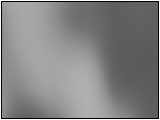
|


Creating the Fractal Material
Create The Fractal Material for Displacement.
Create a New Solid in a New Composition.
Apply Effect > Render > Fractal Noise.
Apply Animation in 4 seconds.
 |
View Effect Controls Window
"Fractal Noise" |
|
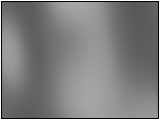
 |
"Loop Material"
QuicktimeMovie
(63 KB) |
|


The Fractal Material which can Loop
Create the loop using the Material of STEP2.
Create The Material in 3 seconds.
Apply Dissolve at a loop Material using 1 seconds of it.
 |
View Timeline Window
|
|

|


The Shade is Attached to a Mapping Material
Put The Material of STEP2-3 into a New Composition.
Put The Layer of STEP3 on the Layer of STEP2.
Apply "Multiply" or "Overlay" to The Layer of STEP3.
 |
View Timeline Window
|
|

 |
"Final Render"
QuicktimeMovie
(175 KB) |
|


Card Dance
Put The Material of STEP3-4 into a New Composition.
Turn Off The eyeball icon of STEP3.(Layer Invisible)
Apply Effect > Simulation > Card Dance.
Adjust a parameter to look like a "Flag".
* You can get the Plug-in "Card Dance" from "www.adobe.com"
http://www.adobe.com/products/aftereffects/
 |
View Effect Controls Window
"Card Dance" |
|
|
|





