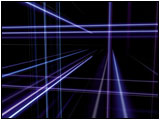
 |
"Replace"
QuicktimeMovie
(814 KB) |
|


"Grid" is Replaced to "Fractal"
Select the Layer of a Grid Material.
It replaces for the Fractal Material of STEP3.
Pushing the "Option Key (Mac)".
From the Fractal Composition in a Project Window,
Drag and Drop to the Layer of Grid in Timeline Window.
You can Replace the Materials.
Select Layer mode to "Add". |





